Sometimes cannot log in MYIPTV4K account, or buffering when watch channels, to solve these problems, please follow the steps below to reset your network. 1. Open your TV for the main page and click Setting; 2. Click Network and choose WIFI Setting; (If you use cable, choose the right one.) 3. Then choose your home wifi and click Advanced options; 4. Click IP Setting; choose STATIC; 5. Key in the IP address, Reference: unifi user key in [ 192.168.0.200 ] , Maxis Fiber or Streamyx or Time Fiber user key in [ 192.168.1.200 ] 6. Key in Gateway address , Reference : Unifi user key in [ 192.168.0.1 ] , Maxis Fiber user key in [ 192.168.1.254 ] , Streamyx or Time Fiber user key in [ 192.168.1.1 ] 7. Key in Network prefix length [ 24 ] If your screen is showing “Subnet Mask” , Kindly key in [ 255.255.255.0 ] 8. Key in the Google DNS 1 : 8.8.8.8 9. Key in the Google DNS 2 : 8.8.4.4 10. DONE


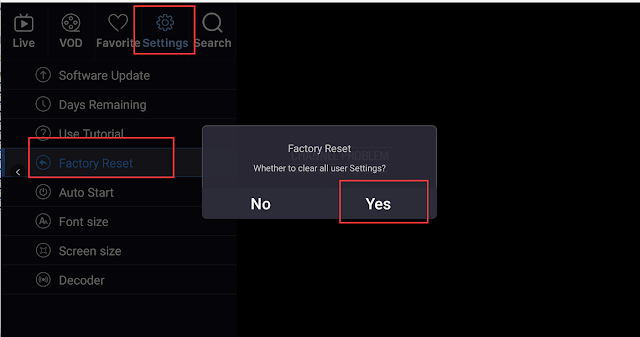

.png)



.png)
.png)
