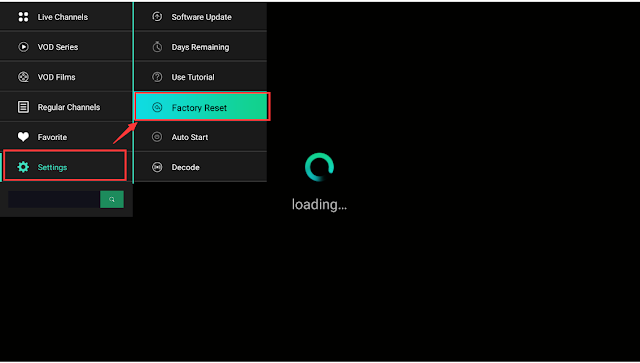Best IPTV play list URL added tutorial

Best IPTV supports android box and Samsung smart tv. If you use it with android tv box, after done with apk installation , need to add the play list first to watch channels. First. Open the Best IPTV APK and click +Add playlist, choose Add URL. Then, input the whole URL playlist right and click ok. Then you will get detail channel list, like USA channels, French channels, Arabic channels, Sports channels. If any query, please contact by WhatsApp : +8617688768267