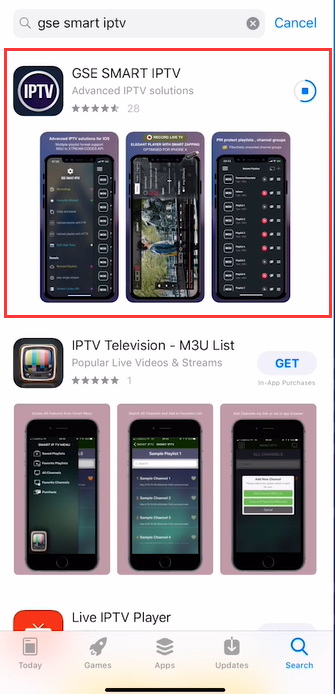11 strategies you need to know about QHDTV IPTV
All you need to know about QHDTV IPTV: 1. What devices QHDTV supports? QHDTV supports android box, android smart phone/pad, smart tv, mag box, iPhone/iPad. 2. Can use QHDTV code with more than one device? QHDTV code could change device, but cannot use more than one device at same time. 3. How to use QHDTV iptv on iPhone IOS? Click here for detail steps. 4. Is there country limited of QHDTV subscription? No. QHDTV subscription most popular for France, Arabic customers. 5. Available test code to try first? Yes, we offer free trial for you to check channels first. 6. QHDTV with adult channels? No, qhdtv channel list is without adult channels. 7. How to collect favorite channels? Click here for detail tutorial. 8. How to log out qhdtv code from android device? Click here for detail steps. 9. What to do when channels show Connection Problem? A. Check your code expire date, make sure your code subscription still available. B. Check your internet, re