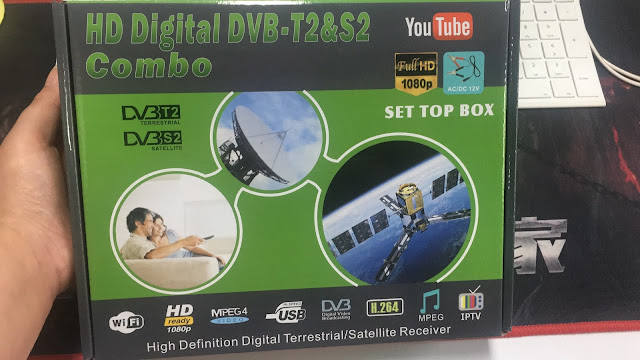X96 X6 Tv Box RK3566 CPU Antutu Benchmark Test Score

X96 series android tv box has released new version X96 X6 with android 11 OS, rockchip rk3566 chip Quad-core CPU, and performs pretty good with Antutu Benchmark test. X96 X6 tv box hardware specifications: OS: Android 11.0 CPU: Rockchi Rk3566 Box Quad-core Cortex-A55 64-bit. GPU: Mali-G52 MP1 Clock speed: 408-1800 MHz Vulkan: 1.1 Extensions: 100 Dual wifi: 2.4G/5G external antenna Bluetooth: V4.X X96 X6 antutu benchmark test score: Antutu – 134372 Wi-Fi – 100% on 5GHZ Band | 2.4GHz 50% LAN – 100% 1000 Mbps