H96 Max RK3318 4K Android TV Box Firmware Update
If your H96 Max RK3318 tv box bricked and doesnt work any more, dont worry, here we will show you detail steps about how to unbrick fix H96 Max RK3318 4k android tv box.
After downloading the files, unzip directly.
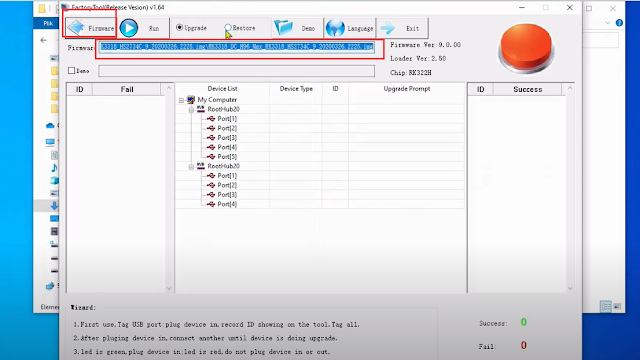
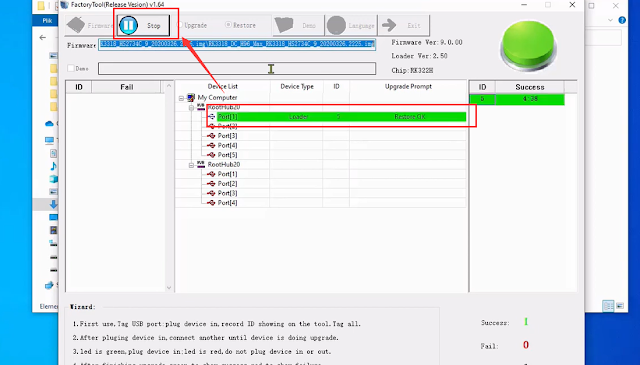
Leave a comment or contact us directly if you have any query about the firmware update steps.
First, we need to unpack to H96 Max android box to get its STB board.
Open your computer, and google "h96 max update", find the firmware and click DOWNLOAD.
After downloading the files, unzip directly.
Open the FactoryTool, click Firmware to upload the h96 max rk3318 firmware;
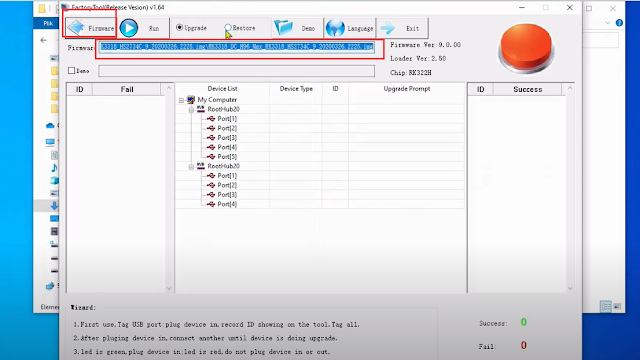
Then use a toothpick to click box reset pin, and connect USB cable one said with the android tv box, the other side with computer. And also take a tweezer to press the two pins in the box.
When the FactoryTool shows up Device Type like blow picture, you can take away the teezer. Click Run on FactoryTool to update H96 Max RK3318 android box's firmware.
After the Port loading 100%, and the button turns Green color, click Stop. Unconnect the USB cable, and connet the h96 max android box with tv to turn on, you will find the box back to work again.
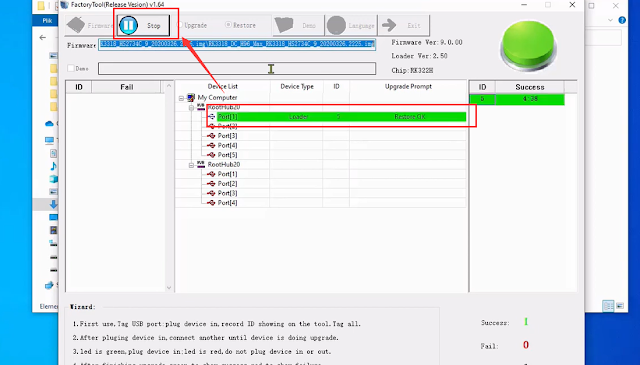
WhatsApp: +86 176 8876 8267













Comments