How to use QHDTV code on iPhone IOS?
QHDTV iptv also supports iPhone IOS system, which is very convenient for us to watch sports channels, especially when there is a football game.
1. Install GSE IPTV app on iPhone.
2. Open the app to add qhdtv m3u list directly.
3. Then you will get QHDTV in the list, and information: Add successfully.
4. Now you can check detail channel list.
We offer QHDTV free test, contact us for free qhdtv m3u list to check detail channels.
WhatsApp/Skype: +86 176 8876 8267
Email: info@apkintvbox.com
1. Install GSE IPTV app on iPhone.
3. Then you will get QHDTV in the list, and information: Add successfully.
4. Now you can check detail channel list.
We offer QHDTV free test, contact us for free qhdtv m3u list to check detail channels.
WhatsApp/Skype: +86 176 8876 8267
Email: info@apkintvbox.com
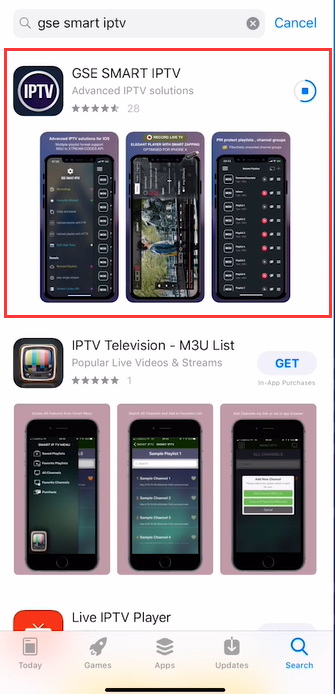









Comments