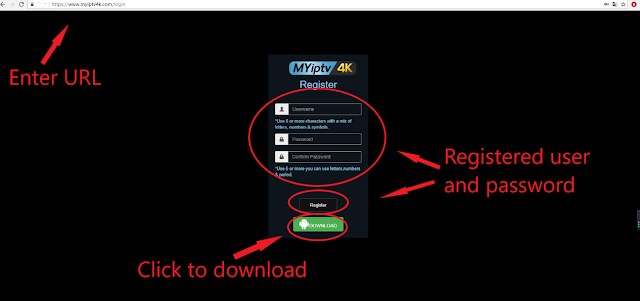MYIPTV4K register and activate tutorial
1. Open the website https://myiptv12k.com/ to register username and password, Install MYIPTV4K apk to your android box.
2. After installation, click and open it.
3. Input myiptv4k username and password to sign
in;
4. Choose TOPUP;
5. Enter myiptv4k pin code which got from your seller to top up.
6. After activating it, you can enjoy detail channels list.
Please contact me for more detail information.
Website: https://xtrixtv.net/
WhatsApp/Viber/WeChat: +8617688768267
IPTV Renew and Subscription: https://xtrixtv.net/product-category/subscription/