Myiptv4k | How to change account password?
Myiptv4k is the best IPTV with Singapore starhub & Malaysian Astro, Indonesia and Chinese channels!
Only need 2 steps to change account password:
1. Click ID after login your account:
2. Input new password and click Confirm.
Then password changed successfully! Just need to logout and input new password.
WhatsApp/Wechat: +86 176 8876 8267
Email: info@apkintvbox.com
Contact for discount of Myiptv4k subscription!
Only need 2 steps to change account password:
1. Click ID after login your account:
2. Input new password and click Confirm.
Then password changed successfully! Just need to logout and input new password.
WhatsApp/Wechat: +86 176 8876 8267
Email: info@apkintvbox.com
Contact for discount of Myiptv4k subscription!
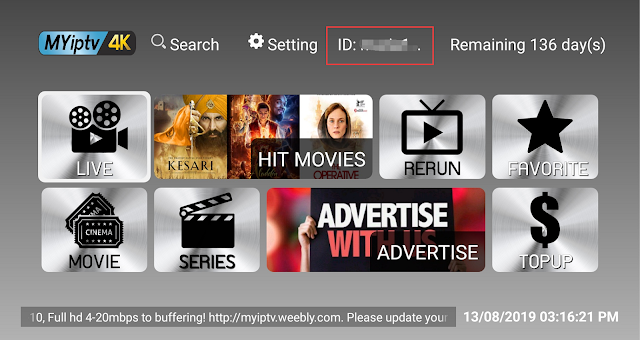




Comments