DVB T2-S2 Combo Online Upgrade Operation Tutorial
The DVB T2 S2 Combo receiver high definition digital Terrestrial/Satellite tv receiver supports to upgrade the STB version by Online Upgrade option.
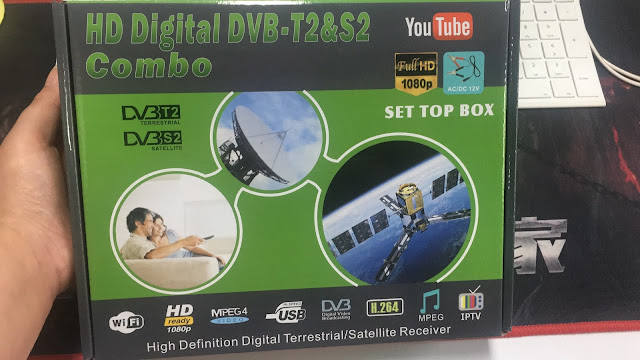

Step2: Select Upgrade Mdule by press VOL+/- button on remote.
Step3: Check the update status available or not, if yes, please use this option to update the STB.
Step4: Press RED color button, DVB Combo T2 S2 tv box will Start update directly.



Comments