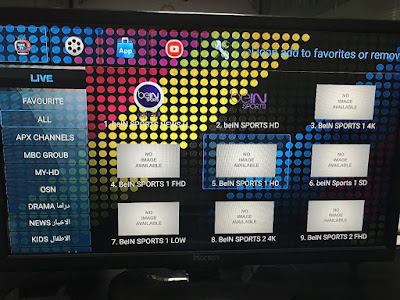How to Collect My Favorite Channels of FEXTV iptv?
I want to watch my favorite channels easily when I open FEXTV, what should I do?
1. Choose one your favorite channel;
2. Click the OK button on your remote control for 2 seconds;
3. Then there will be a little star at the left corner of the channel you chose, which means you collected it successfully;
4. Click FAVOURITE, you could check the channels you have collected.
FEXTV is a good choice if you like to watch Arabic&African channels, contact me for free trial.
Email: info@apkintvbox.com
Skype: apkintvbox
WhatsApp/Viber/WeChat: +8617688768267
Website: www.apkintvbox.com
1. Choose one your favorite channel;
3. Then there will be a little star at the left corner of the channel you chose, which means you collected it successfully;
4. Click FAVOURITE, you could check the channels you have collected.
FEXTV is a good choice if you like to watch Arabic&African channels, contact me for free trial.
Email: info@apkintvbox.com
Skype: apkintvbox
WhatsApp/Viber/WeChat: +8617688768267
Website: www.apkintvbox.com